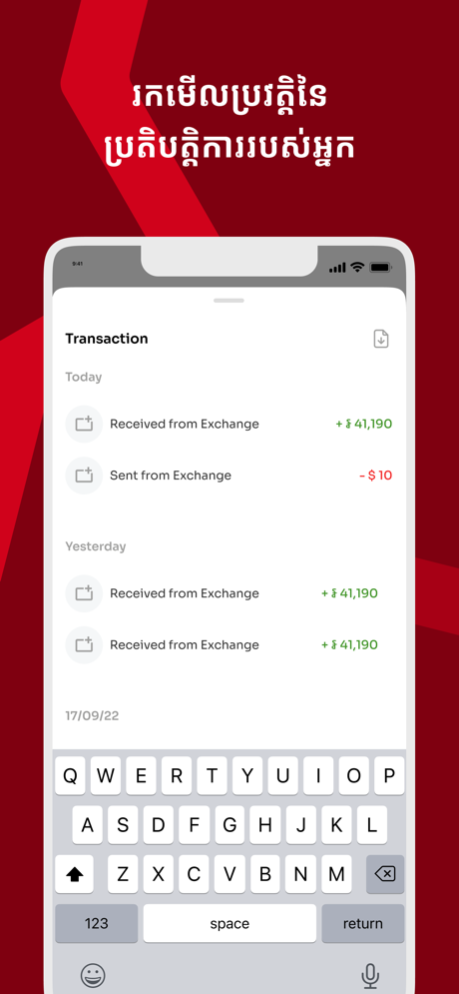Bakong 3.8.6
Continue to app
Free Version
Publisher Description
Experience effortless transactions with Bakong. Stop worrying about using the right payment app, having enough cash, waiting in long queues at the bank, or finding the right merchants for your e-wallet.
Simplify your life with Cambodia’s only integrated payment system that allows you to do everything – e-wallets, mobile payments, online banking and financial applications – in one place. Stop switching between apps today with Bakong.
Bakong lets you:
• Send/Receive Money From Any App – Choose from scanning QR codes, keying in phone numbers, or just browse from your contact list.
• Request Money – Create your own personalized QR code for friends to send you money without sharing any personal information. Simply scan and confirm!
• Deposit to Bank Account – Cash in and out with any of your preferred banks or partners.
• Track your Transactions - View all payments in a convenient history listing.
• Banking at your preference – choose your personal bank or your favorite bank to be your partner for cash-in and cash-out. There is no restriction of your choice.
Apr 24, 2024
Version 3.8.6
- Link account: link casa accounts into the Bakong app, withdraw money from own casa to own Bakong wallet, view own casa balance, view history that happens between casa account and Bakong wallet and unlink casa account.
- Added sender information on payment result and receipt.
- UI/UX updated on the payment result screen.
- Small bug fixes and app enhancements
About Bakong
Bakong is a free app for iOS published in the Accounting & Finance list of apps, part of Business.
The company that develops Bakong is National Bank of Cambodia. The latest version released by its developer is 3.8.6.
To install Bakong on your iOS device, just click the green Continue To App button above to start the installation process. The app is listed on our website since 2024-04-24 and was downloaded 22 times. We have already checked if the download link is safe, however for your own protection we recommend that you scan the downloaded app with your antivirus. Your antivirus may detect the Bakong as malware if the download link is broken.
How to install Bakong on your iOS device:
- Click on the Continue To App button on our website. This will redirect you to the App Store.
- Once the Bakong is shown in the iTunes listing of your iOS device, you can start its download and installation. Tap on the GET button to the right of the app to start downloading it.
- If you are not logged-in the iOS appstore app, you'll be prompted for your your Apple ID and/or password.
- After Bakong is downloaded, you'll see an INSTALL button to the right. Tap on it to start the actual installation of the iOS app.
- Once installation is finished you can tap on the OPEN button to start it. Its icon will also be added to your device home screen.